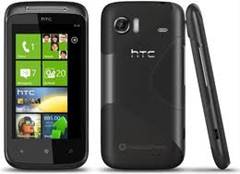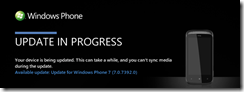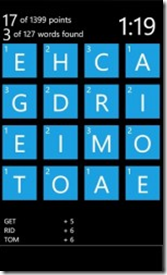Something I tend to be doing more often, is creating a standalone Nancy server and with each of them, I setup a lot of the same boilerplate code. So I thought I would put together what that setup looks like and throw the code up on GitHub.
This is an opinionated setup using the following packages: Nancy, Autofac, Serilog, ConfigInjector
Getting Started
Starting with a new empty web application in Visual Studio 2015:
Then add the initial nuget packages:
Install-Package Nancy.Hosting.Aspnet
Install-Package Nancy.Bootstrappers.Autofac
Next, implement the Autofac Bootstrapper for Nancy by adding a class called Bootstrapper.cs and implement the AutofacNancyBootstrapper:
public class Bootstrapper : AutofacNancyBootstrapper
{
protected override void ConfigureApplicationContainer(ILifetimeScope existingContainer)
{
var builder = new ContainerBuilder();
builder.RegisterAssemblyModules(Assembly.GetAssembly(typeof(Bootstrapper)));
builder.Update(existingContainer.ComponentRegistry);
}
}
Finally create a NancyModule class for the endpoint:
public class SampleEndpoint : NancyModule
{
public SampleEndpoint() : base("/sample")
{
Get["/"] = _ => GetSampleData();
}
private Response GetSampleData()
{
return "hello world";
}
}
Now if you run up the application, and navigate to the sample endpoint, you should get the hello world response.
In the next post I’ll add some logging.
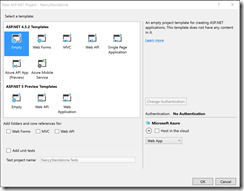
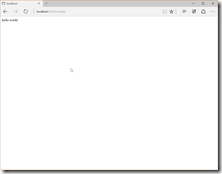
 After borrowing a colleagues Microsoft Arc Mouse last year I ended up buying several of them and have been using them exclusively since, so when the
After borrowing a colleagues Microsoft Arc Mouse last year I ended up buying several of them and have been using them exclusively since, so when the 
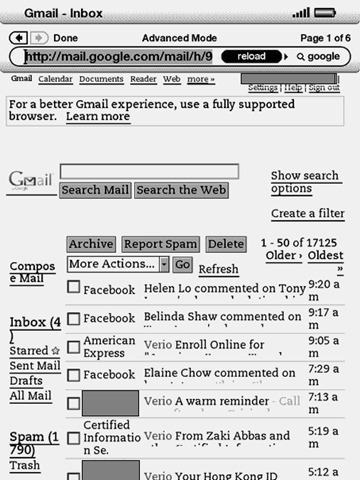
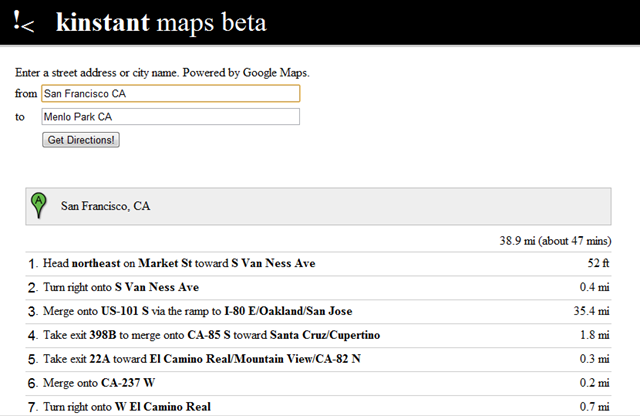
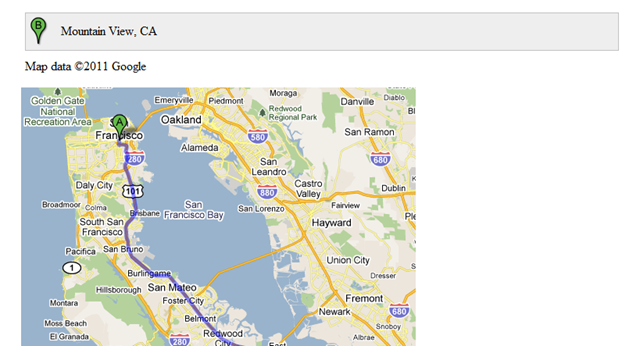


 Over the weekend I was looking at some reviews of the new Samsung Series 9 laptop and liking what I saw. Check out a full review at
Over the weekend I was looking at some reviews of the new Samsung Series 9 laptop and liking what I saw. Check out a full review at