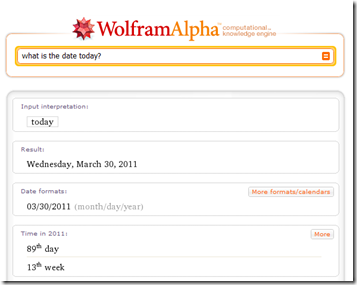A few weeks ago I went to the NZALM conference in Wellington and next week I’m off to Bali, so I thought I’d try to gather a few tips and tricks for overseas business travel.
International Roaming
Firstly, when it comes to international roaming and smart phones you have a choice, either disable your data usage, or be prepared for a huge bill when you get home. Prior to the trip I prepaid for a data plan, but on my return I still found that I had an excess data usage bill of $70. On a pay as you go style data plan this actually only equates to less than 5MB of data (cost is $15/MB). Half way through the trip I remembered that my Kindle DX has free internet access through their WhisperNet service so I tried to use this where possible. Now this may not be the best experience for web browsing, but for things like sending and receiving emails, I found it worked a treat. To access Google Mail on a mobile device, navigate http://m.gmail.com and you will get a very text based view of your emails cutting down on a lot of the extras that you just don’t need.

With the Kindle web browser, there are obvious limitations such as the fact that you only have a black and white screen, you don’t have a mouse so you have to use the 5-way controller and previous and next page to navigate around, but if you are prepared to live with these you’ll save yourself a fortune in roaming data charges.
Most of the Google apps are easily viewable on the Kindle Gmail. Navigate to http://m.google.com and you will be presented with a list of many of the Google apps including Gmail and Google Reader that you can access.
Other great sites that work well on the Kindle are Lonely Planet (http://m.lonelyplanet.com), Yahoo Mail (http://m.yahoo.com) , Facebook (http://touch.facebook.com) and Twitter (http://mobile.twitter.com). There is also a great service which collects some of the most popular links at http://kinstant.com. Be sure to check out the great lightweight Google maps app they have at http://kinstant.com/maps/.
Power Converters
Fortunately NZ use the same power points and voltage as in Australia, so I didn’t need to take a converter for my previous trip, but for my next trip I’ll need to take a power adapter. One trick I learned was make sure you not only take a power adapter, but also at least a double adapter. Not only will there be times when you need to connect more than one device, but also just in case any fellow travellers you are with forget theirs.
So what tips and tricks do you have for overseas business travel? Please add them to the comments below.